 Thanks: 0
 Likes: 0
 Dislikes: 0
-
Super Member

-
Re: How to add an Avatar
Great article Ray!
And I can't emphasize enough what a handy little tool Easy Thumbnails is and it's FREE.
You can use it to resize pictures without distorting them. Here's an article I wrote with SCREEN SHOTS on how to set it up and then use it.
If you can read, you can do it.
Every time you see me place a picture on the forum I have first resized it using Easy Thumbnails.
Check it out here because it works GREAT for making Avatars, (small pictures), out of large pictures.
How to resize your photos before uploading to a photo gallery

-
Regular Member

Re: How to add an Avatar
Thanks Ray for the avatar how-to, and thanks Mike for the Easy Thumbnails article. I used both. You made the explanations so simple, even I could do it.
-
Regular Member

Re: How to add an Avatar
(Too much time elapsed for me to edit previous post.)
The Edit Avatar page in my User CP had different max values for the pic I could upload.
"150 by 150 pixels or 34.2 KB (whichever is smaller)" on my page
vs 175 by 175 pixels or 64.5K on your page. Because you're an administrator, maybe?
-
Junior Member

Re: How to add an Avatar
thanks for the avatar how to ray, i couldnt fiqure it out by my self.
-
Super Member

Re: How to add an Avatar
Thank you! This information was really helpful!
https://autocleandetail.com/
Similar Threads
-
By PaulMys in forum Off-Topic
Replies: 1
Last Post: 05-23-2020, 08:03 AM
-
By tenblade2001 in forum Off-Topic
Replies: 25
Last Post: 07-13-2015, 09:00 AM
-
By hoyt66 in forum Pinnacle Wax
Replies: 3
Last Post: 06-05-2011, 02:55 PM
-
By kellyinkc in forum Off-Topic
Replies: 12
Last Post: 06-20-2006, 07:22 AM
 Members who have read this thread: 0
Members who have read this thread: 0
There are no members to list at the moment.
 Posting Permissions
Posting Permissions
- You may not post new threads
- You may not post replies
- You may not post attachments
- You may not edit your posts
-
Forum Rules
|
| S |
M |
T |
W |
T |
F |
S |
| 31 |
1
|
2
|
3
|
4
|
5
|
6
|
|
7
|
8
|
9
|
10
|
11
|
12
|
13
|
|
14
|
15
|
16
|
17
|
18
|
19
|
20
|
|
21
|
22
|
23
|
24
|
25
|
26
|
27
|
|
28
|
29
|
30
| 1 | 2 | 3 | 4 |
|













 Thanks:
Thanks:  Likes:
Likes:  Dislikes:
Dislikes: 










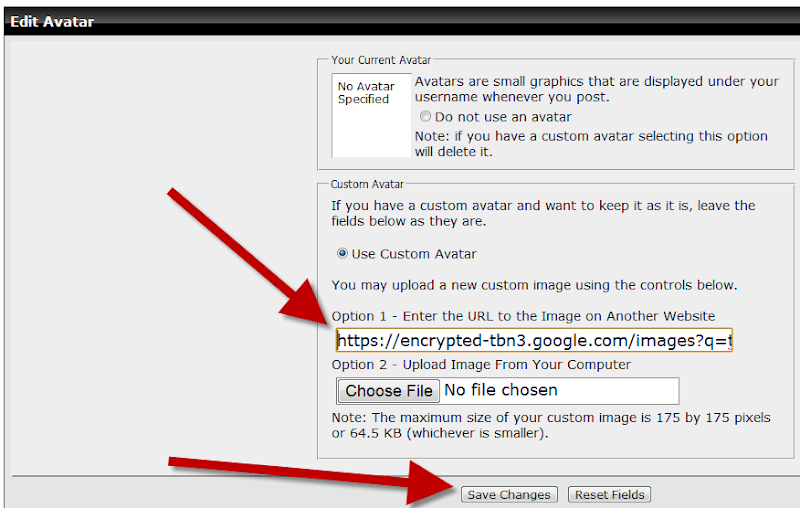







 Reply With Quote
Reply With Quote
Bookmarks