 Thanks: 0
 Likes: 0
 Dislikes: 0
-
Re: PC Problem Trying to narrow it down
 Originally Posted by inDetail

All pads were Hex Logic and Sure Buff MF.
I'm not sure since I don't use Hex Logic pads but I think the Hex Logic pads I've seen are on the THICK side?
Here's a saying...
Thin is in...
Thin, smaller pads rotate better on Porter Cable style tools better than thick pads.
The extra thickness of foam ABSORBS the power coming out of the tool and dissipates it. That means it makes the power go away.
You see this as a lack of pad rotation.
Pad Saturation
As buffing pads become wet with product, WET FOAM absorbs and dissipates the power coming out of the tool. All you have to do to see and understand this is replace a wet pad with the exact same pad that's clean and dry and you'll see amazingly... the pad rotates well.
Surbuf pads
Surbuf pads are about 5/8" thin, they should rotate better than your Hex Logic pads.
 Originally Posted by inDetail

Things I am unsure of:
I have seen people keep the metal washer that comes with the PC and put that on top of the compression washer before attaching the backing plate to give more clearance to the polisher.
That's completely bogus.
Placing a second washer between the spindle and the backing plate won't improve pad rotation. Not sure where you heard or read this but not on this forum.
If you can find anything like that on this forum please post the link to it. IF you can find this kind of misinformation on some other forum then give them the link to this thread to bring them up to speed.
The right way
Here's my article on the compression washer, in the article I explain the PURPOSE of this compressible washer so there should be no confusion on what it's for and why it's important if you read the article and look at the pictures.
Don't use your polisher without it!
That is... the Compression Washer

If you don't use a compression washer, the rivets on the backing plate attachment base will come into contact with the counterweight assembly on your DA Polisher.
Damage caused by not using the Compression Washer

Damaged and Gouged Metal
The rivets have gouged the metal because the compression washer was left off. Not only does it gouge the metal it will usually make a horrible noise and that should be your first clue to turn the polisher off and inspect for issues.

Treat the compression washer like GOLD. Don't lose it.
Keep the little rubber nut to lock it into place when not using that backing plate. It's probably more likely you'll own more backing plates into the future than less likely.
The Rubber Nut - Keeps the Compression Washer from getting lost and protects the threads when the backing plate is not in use.

I have scads of backing plates in drawer in the studio and it's nice reaching for a backing plate and having the spacer washer intact with the backing plate.
The Purpose of the Compression Washer
The compression washer performs multiple functions,
Crushable Interface
The compression washer provides a crushable or malleable interface between two pieces of metal that are going to see a lot of pressure from being tightened together with a wrench and my guess is a lot of punishment from the operator. I punish all my tools... so it's not a reach to think others are going to punish their's too. Add to the above mix, the violent oscillating action of the tool on the highest speed setting and add to that t-i-m-e...
By time, I mean putting your polisher to work buffing out a car section-by-section, panel-after-panel. As Pros know and anyone that wants to get the job in a decent amount of time, when you start buffing out a car you have to keep the tool running and buffing on paint. There's no breaks. That's time of endured punishment.
Point being is you want and need the crushable interface between two pieces of metal on an electric tool capable of running at high OPM's.
Spacer
They also act as an actual spacer between the arbor or stud seat where there are the raised heads of a type of rivet or brad that anchors the arbor base to the the backing plate and the threaded portion of the Free Rotating Spindle Bearing Assembly.
Free Rotating Spindle Bearing Assembly
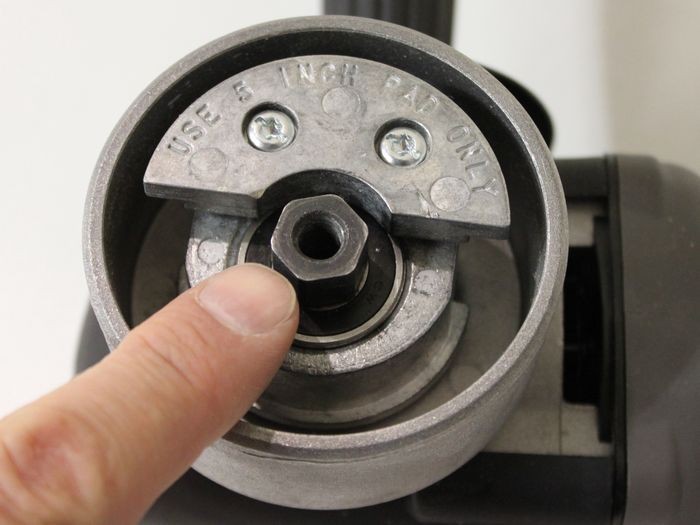
Here you can see a compression washer seated at the base or seat of the 5/16" arbor or stud where it's attached into the backing plate surrounded by the raised heads of the rivets or attachment anchors.

So keep track of both the compression washer and the rubber nut and don't use your DA Polisher, be it a Porter Cable, Meguiar's or Griot's without it.
Compression washers do wear out with use, that is if you remove and replace backing plates often you're going to wear your compression washer out.
Autogeek carries replacements...
Lake Country Compression Washers 5-Pack

-
Re: PC Problem Trying to narrow it down
 Originally Posted by inDetail

I finally figured out my problem.
It seemed to be a bum extension cord as well as my electrical outlet.
Thanks for the follow-up.... 
 Originally Posted by inDetail

It did stop spinning on speeds 1-4 under load.
Yep... that's normal for the PC.
 Originally Posted by inDetail

5-6 I could not stop it with either foam or MF pads.
That sounds normal too...
I'm pretty sure in my how-to book and in the DVD I share that for doing any correction work you're going to need to set the spead dial on the 5-6 setting.
For the most part you're going to want to put it on the 6 but when I type out recommendations I learned a long time ago to give a range, not a specfici number as people are different and working in different situation.
 Originally Posted by inDetail

I will probably never use speeds 1-3
I never use speeds 1 to 3 and rarely use 4
If I'm using 4 it's probablyl to machine apply a finishing wax to a finish I just machine polihsed so all I need is to spread out a thin coat of wax or sealant and I don't need pad rotation to do this. Pad rotation HELPS the pad to glide over the surface but it's not neccassarey when machine applying a finishing wax.
I also use the Nanoskin Autoscrub pads on the 4-5 speed setting. I mark my bakcing plate to make sure I can see the pad rotating otherwise it's not effective at removing above surface bonded contaminants.
Video: Mark your backing plate to make it easy to see pad rotation


-
Re: PC Problem Trying to narrow it down
This isn't for the OP but for anyone reading this thread into the future.
If you're NEW to machine polishing, read my troubleshooting guide BEFORE you use your new polisher. It will prevent you from making all the common mistakes.
DA Polisher Trouble Shooting Guide

-
Super Member

Re: PC Problem Trying to narrow it down
 Originally Posted by inDetail

I finally figured out my problem. It seemed to be a bum extension cord as well as my electrical outlet. It did stop spinning on speeds 1-4 under load. 5-6 I could not stop it with either foam or MF pads. The MF pads did run smoother as well.
I will probably never use speeds 1-3 except for spreading polish so as long as 5-6 don't stop spinning I'm good.
Glad you figured it out!
-
Super Member

Re: PC Problem Trying to narrow it down
 Originally Posted by Mike.Phillips@Autogeek

I'm not sure since I don't use Hex Logic pads but I think the Hex Logic pads I've seen are on the THICK side?
The Hex Logic pads have a raised area that's approximately 1/8" higher than the rest of the pad. A 5" backing plate fits perfectly on this raised portion. It's not too much higher than a LC, CCS 5.5" pad.
-
Super Member

Re: PC Problem Trying to narrow it down
That write up is pure gold, Mike. Many thanks!
Similar Threads
-
By Hudson in forum Auto Detailing 101
Replies: 6
Last Post: 11-23-2017, 09:08 AM
-
By LP14SS in forum Auto Detailing 101
Replies: 7
Last Post: 06-13-2017, 12:26 AM
-
By antti@561detailing in forum Auto Detailing 101
Replies: 8
Last Post: 12-10-2013, 10:34 AM
-
By WRAPT C5Z06 in forum Auto Detailing 101
Replies: 18
Last Post: 12-23-2012, 08:37 PM
-
By bladerunner in forum Auto Detailing 101
Replies: 5
Last Post: 09-25-2007, 02:11 PM
 Members who have read this thread: 0
Members who have read this thread: 0
There are no members to list at the moment.
 Posting Permissions
Posting Permissions
- You may not post new threads
- You may not post replies
- You may not post attachments
- You may not edit your posts
-
Forum Rules
|
| S |
M |
T |
W |
T |
F |
S |
| 31 |
1
|
2
|
3
|
4
|
5
|
6
|
|
7
|
8
|
9
|
10
|
11
|
12
|
13
|
|
14
|
15
|
16
|
17
|
18
|
19
|
20
|
|
21
|
22
|
23
|
24
|
25
|
26
|
27
|
|
28
|
29
|
30
| 1 | 2 | 3 | 4 |
|













 Thanks:
Thanks:  Likes:
Likes:  Dislikes:
Dislikes: 




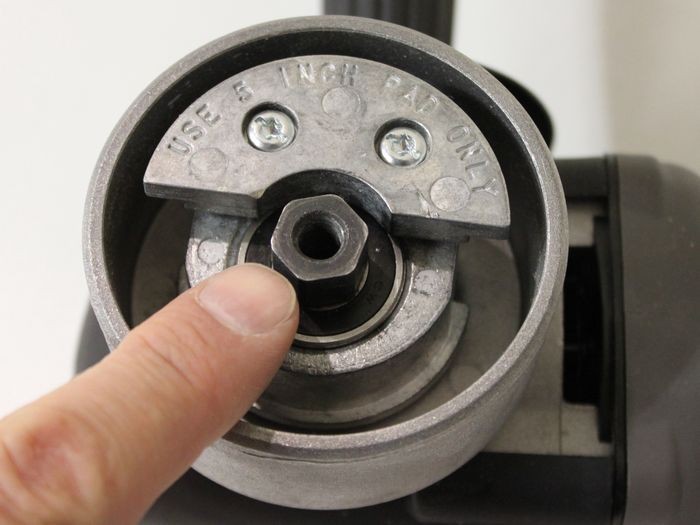


 Reply With Quote
Reply With Quote




Bookmarks