 Thanks: 0
 Likes: 0
 Dislikes: 0
-
Super Member

Re: Photography Basics - Part 1
 Originally Posted by RMM

Nice thread! 
Thanks for posting.
Thanks!
 Originally Posted by Gen9Rolla

Great info, thanks for the write up. Now to find a decent camera that won't break the bank 
Anyone have any suggestions of good cameras for first timers?
^To be honest, if you want to get the most for your money. Find nice used gear! I will also suggest buying a lower end body and buying high end lenses, as lenses will last you a very long time while camera bodies will need to be replaced every 3-5 years to keep up with technology and what not.
 Originally Posted by shogun88888888

Get a used or refurbished dslr from adorama or b&h photo. Then invest your money in lenses. The abilities of a dslr are important however your lens choice is even more crucial. For lens selection try to find something with f2.8 or lower like maybe a 50mm f1.8 but also a zoom can be more usable like a 24-70. There are lots of reasons I say this but lens quality can improve your photos so much more than camera quality. You should be able to get a decent setup like a basic canon or Nikon for $200-300 and maybe a 50mm f1.8 lens for $75. It's a fixed lens so you will have to more rather than zoom in or out but it's a great wide aperture lens for the price and 50mm lenses are often dirt cheap. A zoom is more usable but expect to pay $300-$2000 for a good one.
Even more important than equipment is quality of light and your ability to utilize it. But that a 10,000 page book in itself.
^Exactly what he said! haha
 Originally Posted by jayshut11


 Originally Posted by Gen9Rolla

Thanks for the info!!
You're more than welcome. Glad I could help.
 Originally Posted by Mike.Phillips@Autogeek

After reading this thread and then playing with the settings on my new Canon T5i I must say my pictures are coming out a lot better.
Currently I'm using the manual mode and moving around just a few settings,
Shutter speed 1/30
Aperture Setting: F.8.0
ISO: 800
White Balance is set to Auto
I tend to leave the aperture setting alone because I want everything in general focus, I doesn't work for me for the pictures I'm taking to have a blurry background as that too often includes parts of the car.
Mostly changing the shutter speed or the ISO setting depending upon the light, either inside or outside.
I'm still not dialed-in yet for all shots which you can see in some of the INSIDE pictures here,
1979 Firebird Formula Show Car Makeover
And here,
Cyclo Polisher = Cyclo Vinyl Scrubber
Thanks Zach!

^Glad you are taking some time to play around with the camera mike! If you tend to leave your aperture in the same value, you can try "aperture priority mode" and see if it suits your needs. This setting allows you to set the aperture value and ISO value (unless using auto ISO), and the camera will choose (what it thinks is) the appropriate shutter speed. If you find you need to adjust the exposure, you can manipulate it using the "Exposure Compensation" settings which tell your camera to over or underexpose the scene by whatever value you choose. This can be useful for white or black cars where the camera might think the room is darker or brighter than it really is because of the color of your subject.
 Originally Posted by lawrenceSA

Mike,
From my (admittedly limited) time behind the lens, white balance plays a huge role in the color of your pictures - those taken under halogens but not set for such land up coming out blue etc. andjust switching from auto to 'tungsten' and 'fluorescent' can have a dramatic effect depending on the light you are shooting in.
Hope this helps a little
^White balance is an important factor... this is one of the reasons I shoot in RAW. White balance is easily adjusted and corrected in post processing to yield the most accurate representation of what you were actually seeing.
 Originally Posted by goodinblack

Any Nikon or Canon DSLR. Lenses choices are huge.
^I would also recommend sticking with Nikon or Canon simply because they are the industry leaders for a reason, so you really can't go wrong. They also have a great lens selection, as you mentioned, so you will have a variety of options for every situation. It is also much easier to find used gear from these 2 makers since they make up the majority of the DSLR market!
 Retired Professional Detailer
Retired Professional Detailer
-
Super Member

Cheap and a good sharp lens setup are the Nikon 35mm 1.8g and the 50mm 1.8g.
There are the 1.8 D lenses that are even cheaper.... but lack internal focus motors. Also have better Bokeh on the newer G lenses.
Pair those with a d5100 or something close to that. :thumbup:
-
Super Member

Re: Photography Basics - Part 1
 Originally Posted by goodinblack

Cheap and a good sharp lens setup are the Nikon 35mm 1.8g and the 50mm 1.8g.
Pair those with a d5100 or something close to that. :thumbup:
I have a D5100 and both of those lenses are in my collection. Fantastic lenses for such a cheap price!
 Retired Professional Detailer
Retired Professional Detailer
-
Super Member

-
Super Member

Re: Photography Basics - Part 1
I have a question about video frame rates. I have a Sony A65 DSLR and i have several vid modes:
60i 24M(FX)
60i 17M(FH)
60P 28M(PS)
24P 24M(FX)
24P 17M(FH)
Now I have a good idea of what the 24P, 60i/P means, but what do the rest of the numbers & letters mean?
-
Re: Photography Basics - Part 1
 Originally Posted by lawrenceSA

Mike,
From my (admittedly limited) time behind the lens, white balance plays a huge role in the color of your pictures - those taken under halogens but not set for such land up coming out blue etc. and just switching from auto to 'tungsten' and 'fluorescent' can have a dramatic effect depending on the light you are shooting in.
Hope this helps a little
I've tried changing the white balance setting and haven't seen good results.
Here's what I need, (not want), I need one or two settings I can set my camera to,
1. Outside pictures of cars in the sun
2. Inside pictures in our studio of before, process and after pictures
I don't have the luxury of time to fiddle with camera settings. My photography style is what I call,
Fast & Furious
That is, I get in, get the shot and get out. For everything.
You ever go to a car show and see some clown framing up a shot of a car and then waiting and waiting for the crowd to get out of the way? Maybe getting frustrated?
That guy needs to go to the Mike Phillips school of photography, that is get in, get the shot and move on.
But... I'll test the white balance setting some more, maybe get Meghan or Yancy to work with me as they are "actual photographers" with a lot more knowledge, training and experience.
 Originally Posted by zmcgovern45

^Glad you are taking some time to play around with the camera mike!
I'm forced to as too many of my shots with the new camera have not been coming out the way I need for documenting cars. I also don't have time to sift through zillions of photos trying to find just "one" that will tell the story.
 Originally Posted by zmcgovern45

If you tend to leave your aperture in the same value, you can try "aperture priority mode" and see if it suits your needs. This setting allows you to set the aperture value and ISO value (unless using auto ISO), and the camera will choose (what it thinks is) the appropriate shutter speed.
I'll try that with the BMW 525i coming in tomorrow for a project.
 Originally Posted by zmcgovern45

If you find you need to adjust the exposure, you can manipulate it using the "Exposure Compensation" settings which tell your camera to over or underexpose the scene by whatever value you choose. This can be useful for white or black cars where the camera might think the room is darker or brighter than it really is because of the color of your subject.
That's too much to bite-off and try to digest for right now...
^White balance is an important factor... this is one of the reasons I shoot in RAW. White balance is easily adjusted and corrected in post processing to yield the most accurate representation of what you were actually seeing.

-
Super Member

Mike...... what camera / lens are you using?
-
Re: Photography Basics - Part 1
 Originally Posted by goodinblack

Mike...... what camera / lens are you using?
Canon EOS Rebel T5i with the EFS 18-135mm lens.
See this thread...
Canon Rebel T5i
Canon Rebel T5i

The old Canon kind of bit the dust, it was a T1i

-
Re: Photography Basics - Part 1
Thanks for putting this together Zach. This will help anyone getting into DSLR photography including myself.
-
Re: Photography Basics - Part 1
Mike, do just as you are doing. Leave the white balance on auto. The cameras preset will never be right (close sometimes). Shoot in raw and adjust in post.
You can get really picky and make all sorts of adjustments to get perfect. But, they are only useful if you understand them all and unless you know your camera like you know your detailing making these adjustments will only take time a frustrate you.
I've been shooting for years and for your application I would actually shoot in auto P mode. Adjust your exposure compensation up or down if a test shot looks under or over exposed. You'll often get underexpose re when there is a reflection of the sun or light in the shot. You will also want to overexposed shots to get better detail of swirls.
"If" you decide to really learn things then other settings are more appropriate. But for speed when learning auto P "that's usually the P setting as in not full auto" is probably the best way to go especially in a classroom environment.
You can learn and experiment when you feel the need but as you said the classroom is not the best place.
You'll still get good results too.
There's a time and place for every camera setting. Experience tells you when to use that setting.
I exclusively shoot in manual except when time or environmental conditions don't permit then its usually auto or another setting.
And unless I'm going for effect in camera white balance is always auto and I shoot raw where white balance doesn't really matter.
Similar Threads
-
By zmcgovern45 in forum How to Articles
Replies: 20
Last Post: 04-02-2014, 01:33 PM
-
By zmcgovern45 in forum How to Articles
Replies: 30
Last Post: 01-27-2014, 04:22 PM
-
By zmcgovern45 in forum How to Articles
Replies: 25
Last Post: 01-01-2014, 11:05 AM
-
By Znig22 in forum Tricks, Tips and Techniques
Replies: 40
Last Post: 11-11-2013, 10:47 PM
-
By ejflanag in forum Off-Topic
Replies: 10
Last Post: 09-27-2007, 06:55 PM
 Members who have read this thread: 0
Members who have read this thread: 0
There are no members to list at the moment.
 Posting Permissions
Posting Permissions
- You may not post new threads
- You may not post replies
- You may not post attachments
- You may not edit your posts
-
Forum Rules
|
| S |
M |
T |
W |
T |
F |
S |
| 31 |
1
|
2
|
3
|
4
|
5
|
6
|
|
7
|
8
|
9
|
10
|
11
|
12
|
13
|
|
14
|
15
|
16
|
17
|
18
|
19
|
20
|
|
21
|
22
|
23
|
24
|
25
|
26
|
27
|
|
28
|
29
|
30
| 1 | 2 | 3 | 4 |
|












 Thanks:
Thanks:  Likes:
Likes:  Dislikes:
Dislikes: 




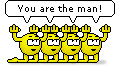


 Reply With Quote
Reply With Quote



Bookmarks