 Thanks: 0
 Likes: 0
 Dislikes: 0
-
Watch DetailFest via Live Broadcast!
Watch DetailFest via Live Broadcast!
DetailFest will be broadcast via our Online Classes website and in order to watch you'll need to first register.
It's FREE to watch the Live Broadcast of DetailFest but you cannot watch until you first register.
Step-by-step How to Register and then what to "click" on to watch the Live Broadcast.
Note: For whatever browser you use, Cookies must be turned on.
Step 1
Click this link - Autogeek's Online Classes Website
Step 2
Click on "My Account", this will take you to a page where if you're new to our Online Classes Website, you'll have the option to create a "Register a New Account".
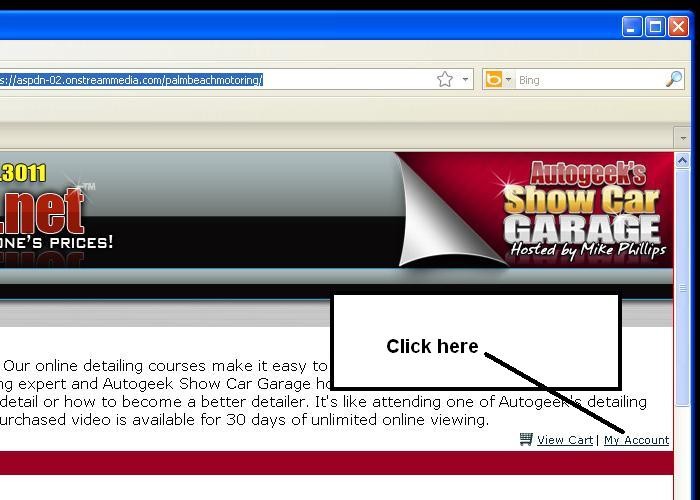

Step 3
Fill out the online form to create a new account. Be sure to type your passwords in the same on both lines or your form will not go through.
After you completely fill out the forum and place a "Check Mark" in the "I'm over 18 years old box", then click on the "Create Account Button"
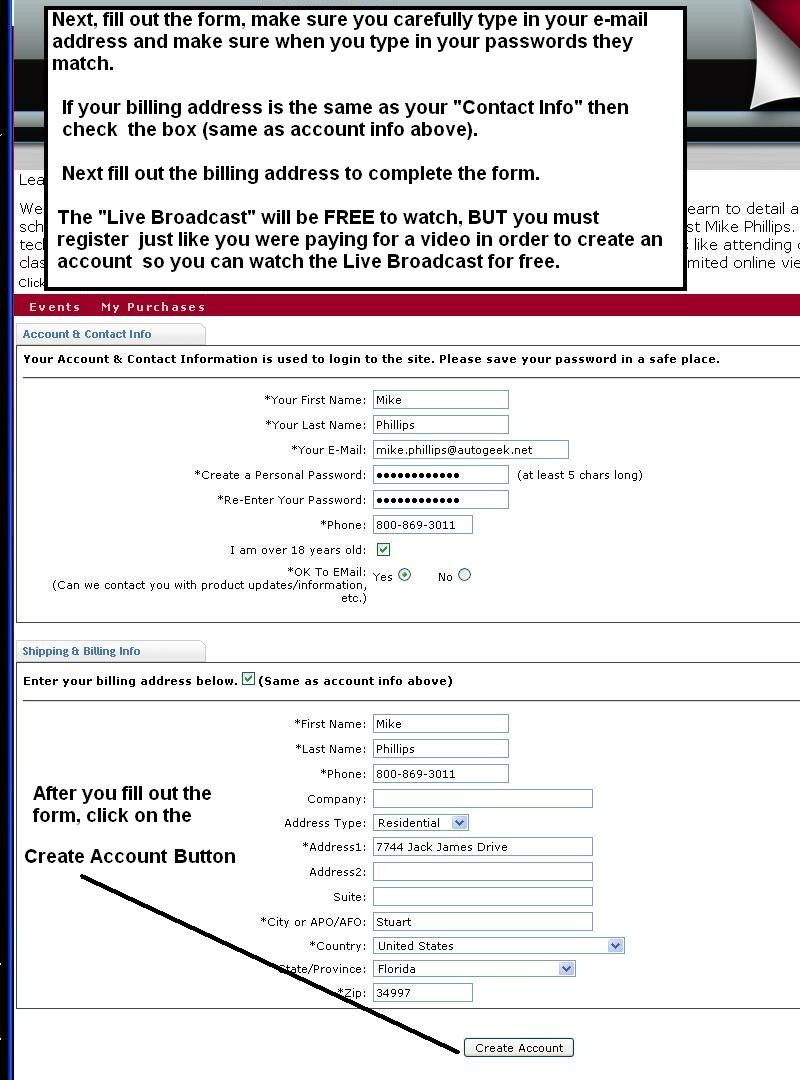
Step 4
If you did everything right, you'll now see a screen that says you have successfully created your new account.
Then click on the "Events" button, this will take you to the main index page for available videos.

Step 5
Now, locate the "Live Broadcast" video, (which is actually not a video but a "live feed"), and click the "Buy Now" button.
The Live Broadcast is FREE to watch, but you must go through the process just like you were purchasing it in order to get to the video player.

Step 6
Click on the "My Purchases" button and you should then go to a screen with a "Video Player" for which you can then click the "Play Button" and watch the Live Stream of DetailFest.

Enjoy! 
Similar Threads
-
By Mike Phillips in forum Wednesday Night Detailing Classes - Info & Dates
Replies: 43
Last Post: 02-26-2013, 09:08 AM
-
By Mike Phillips in forum Wednesday Night Detailing Classes - Info & Dates
Replies: 44
Last Post: 05-01-2012, 06:08 PM
-
By Mike Phillips in forum DetailFest Archive 2006 - 2017
Replies: 21
Last Post: 01-21-2012, 02:53 PM
-
By Mike Phillips in forum Autogeek's DetailFest Info
Replies: 21
Last Post: 01-21-2012, 02:53 PM
-
By Mike Phillips in forum Autogeek's DetailFest Info
Replies: 261
Last Post: 03-30-2011, 12:30 PM
 Members who have read this thread: 0
Members who have read this thread: 0
There are no members to list at the moment.
 Posting Permissions
Posting Permissions
- You may not post new threads
- You may not post replies
- You may not post attachments
- You may not edit your posts
-
Forum Rules
|
| S |
M |
T |
W |
T |
F |
S |
| 28 | 29 | 30 |
1
|
2
|
3
|
4
|
|
5
|
6
|
7
|
8
|
9
|
10
|
11
|
|
12
|
13
|
14
|
15
|
16
|
17
|
18
|
|
19
|
20
|
21
|
22
|
23
|
24
|
25
|
|
26
|
27
|
28
|
29
|
30
|
31
| 1 |
|













 Thanks:
Thanks:  Likes:
Likes:  Dislikes:
Dislikes: 

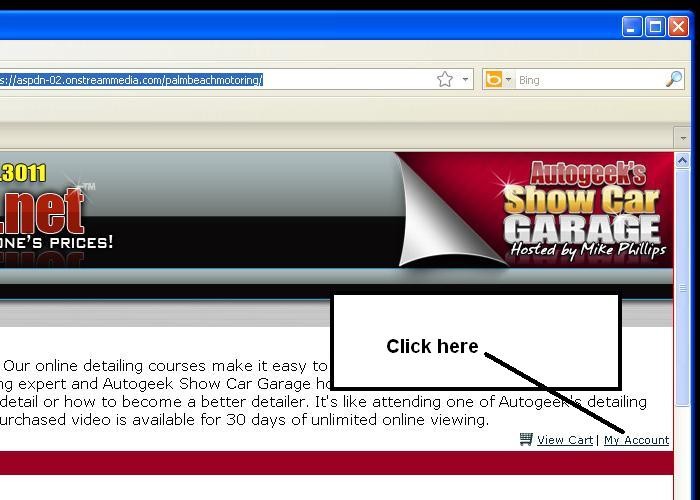

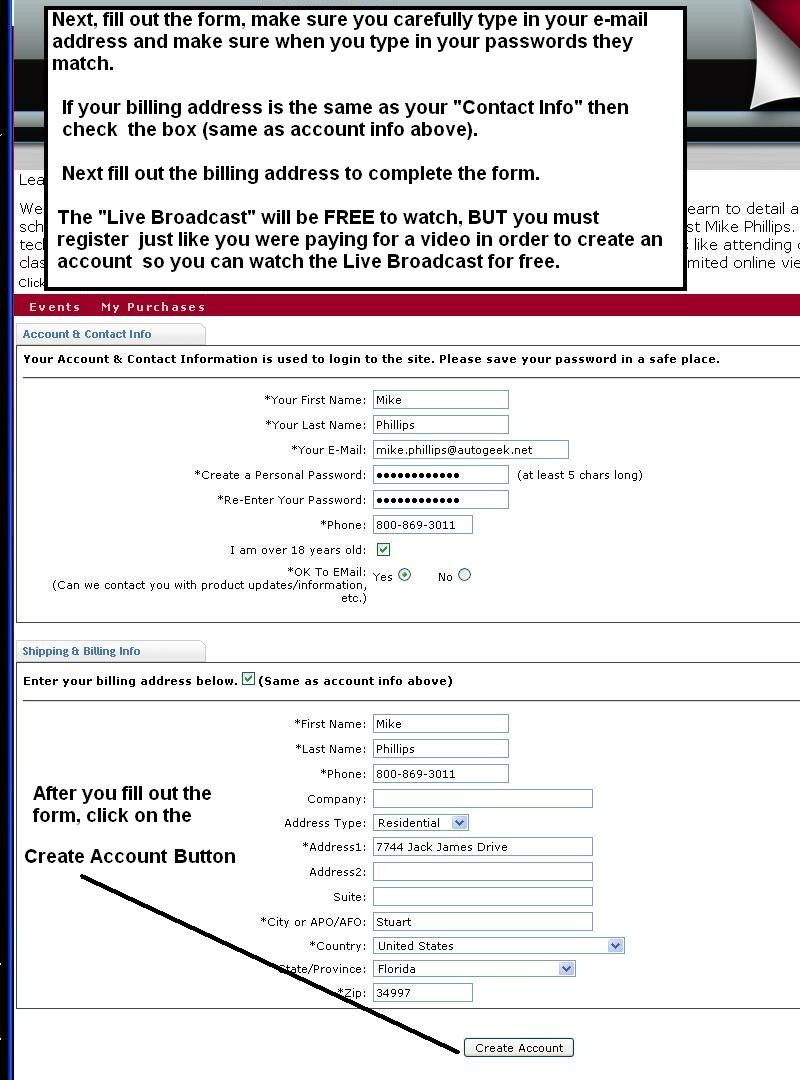





Bookmarks