 Thanks: 0
 Dislikes: 0
-
Re: How to upload a photo into your Autogeek Photo Gallery
Thanks for the lesson and the offer for telephone help, Mike.
All those number were greek to me. Never had the interest to translate them, but it make sense now. Please excuse my inadvertent misuse of server space.
I do use a PC, so I did not try out the software you suggested. But I did download K Studio's Resize! and it works like a charm. In fact, quite easy.
Batch loads are now successful.
Test. 800 pixel width (vs. previously 1600).

As others have mentioned, the software for photo management embedded into this forum software is quite klunky and user unfriendly. Working with multiple photos is tedious as it requires numerous clicks, eg. moving photos within folders, uploading photos, etc. You cannot shift click to perform an action on a set of photos in one step. Surprising considering forums are quite pic dependent.
Also, I have yet to figure out how to delete a photo from my album.
Last edited by mwtaco; 12-21-2011 at 03:05 PM.
-
Super Member

Re: How to upload a photo into your Autogeek Photo Gallery
Mike, how can I delete a photo I have uploaded? Also I had taken a picture of bottles of product and when I shrunk the image with Easy Thumbnails it made the labels blurry. Is this normal? They are clear when I look at them on my camera. Here is the pic.

Thanks,
Drew
2003 Midnight Black Pearl WRX (Cobb AP stg 2) - Daily
1993 Vintage Red RX-7 Twin Turbo (stock, 18,500 miles) - Sunday
~Drew
-
Re: How to upload a photo into your Autogeek Photo Gallery
 Originally Posted by WRXINXS

Mike, how can I delete a photo I have uploaded?
There's no option to delete photos, not sure why could be software related. As an Admin I can delete photos or any of the Mods can.
 Originally Posted by WRXINXS

Also I had taken a picture of bottles of product and when I shrunk the image with Easy Thumbnails it made the labels blurry. Is this normal?
No. This is why I sought out, first used and continue to use Easy Thumbnails because it WON'T distort images. IF it's distorting an image it's because you don't have the parameters set up like I explain in my how-to article that includes screen shots of of how to set it up.
Seen the note I made in RED next to the Max Height Setting instructions
From my article here,
How to resize your photos before uploading to a photo gallery
This part...
Now click the Settings tab.

In the settings tab, there are three settings you need to be aware of.
The Max Width setting
The Maximum Width setting is used to adjust the width of your pictures. For most discussion forums 500 to 800 pixels wide is the maximum width you want to make your pictures. Otherwise, you will force the reader to horizontal scroll. I switch between 600 and 800 pixels wide on most of the photo's I upload.
The PhotoPost software that Autogeek Online uses for archiving and displaying photos automatically resizes photos to two different widths if your pictures are larger than 600 pixels wide. These would be,
* Thumbnail
* 600 pixels wide, This is the first size photo you click to when you click on a thumbnail.
If you upload a picture wider than 600 pixels wide you can get to that size by clicking on the 600 pixel wide photo and this is where you get the HUGE pictures that you often see in a thread because the original wasn't resized before uploading. You can read more about this here,
How to insert an image from your photo gallery into your message
The Max Height setting - <--- This setting needs to be HUGE like I show in the above photo
The Maximum Height setting should be set to a very high number, like 100000000. The reason for this is because the Easy Thumbnail software will resize your photo's using the Max Width setting as a baseline. The height will be configured optimally according to the original photo's dimensions. That is of course as long as the number in the Max Height is larger than any photo you are resizing, (Which for most people, 100000000 pixels should be taller than any photo you can take). With settings like this, Easy Thumbnails will automatically resize the photo based solely upon the width you choose and there will be NO DISTORTION of the pictures.
If you are going to resize a photo that is taller than it is wide, then set your Maximum Width to something like 300 or 400 pixels wide. (After you do a couple of tall pictures, you will see what I mean.
 Originally Posted by WRXINXS

They are clear when I look at them on my camera. Here is the pic.
Thanks,
Drew
E-mail me the original pictures and let me check it out.
Just to note, a picture viewed on the screen of your camera can look good and in focus. You pull it up on your monitor and in reality it can be very out of focus.
Great question Drew and I'm glad to help but look at the volume of pictures I've posted to the Internet since 2002 and you will never see a distorted photo.
Once in a while you will see an out of focus photo because if that's all I have and it's important to the story I'll use it. When I resize an out of focus picture using Easy Thumbnails, Easy Thumbnails doesn't distort the picture it was distorted or out of focus to start with.
Make sense?
Here's my e-mail mike.phillips@autogeek.net

-
Super Member

Re: How to upload a photo into your Autogeek Photo Gallery
Mike,
Thank you for your response and offer of help. With all you do it is amazing that you still take the time to be so helpful! I figured out what I did wrong. It is hard to explain, but I re-sized the photo wrong the first time and then used that messed up copy and blew it back up which made it blurry. I scrapped that photo and started fresh with the original copy and re-sized it correctly. Now my picture looks clear!

Thanks,
Drew
P.S. Because of your articles I can now post pictures! Can't wait to do a few picture reviews!
2003 Midnight Black Pearl WRX (Cobb AP stg 2) - Daily
1993 Vintage Red RX-7 Twin Turbo (stock, 18,500 miles) - Sunday
~Drew
-
Re: How to upload a photo into your Autogeek Photo Gallery
 Originally Posted by WRXINXS

Mike,
Thank you for your response and offer of help. With all you do it is amazing that you still take the time to be so helpful!
I figured out what I did wrong. It is hard to explain, but I re-sized the photo wrong the first time and then used that messed up copy and blew it back up which made it blurry. I scrapped that photo and started fresh with the original copy and re-sized it correctly. Now my picture looks clear!

Thanks,
Drew
P.S. Because of your articles I can now post pictures! Can't wait to do a few picture reviews!
Congratulations!
Now that's a clear picture!
Thanks for sticking with it, I'm confident you'll find the ability to work with pictures a real asset for the rest of your online life, I know it's helped me tremendously.

-
Super Member

Re: How to upload a photo into your Autogeek Photo Gallery
Old thread, I know...but I really want to use this..
I've had a few issues uploading pics to AG's gallery so maybe someone can somone clarify this for me
In Mike's first post, second pic:
"Your photos should already be resized to no larger than 800 pixels wide."
Does this mean that the picture I'm uploading should already be resized to (for example) 800x600?
Or does this mean that the picture will get reized upon me uploading it?
I've run into issues using this tool, so I'll either jump to Imgur, Flickr, Photobucket...as this tool/software seems quite dated at best.
I select them, upload them, then they disappear into the nether as someone else had stated; Maybe this is happening because they are well over 800x600?
-
Regular Member

Re: How to upload a photo into your Autogeek Photo Gallery
 Originally Posted by Mike.Phillips@Autogeek

How to upload a photo into your Autogeek Photo Gallery
This how-to article will show you how to upload a photo on your computer into your photo gallery that you get with your Autogeek discussion forum membership.
It's important to resize your pictures first in an effort to be a good steward of the Autogeek resources; we'll write a how-to article for that in the near future.
First, make sure you're logged-in to the Autogeek forum. If you're not sure how to tell if you're logged in, here's an article that will show you how to tell.
How to tell if you're logged into the forum?
Next, locate the text link in the gray horizontal navigation bar that runs across the top of every page of the forum and >click< on it.
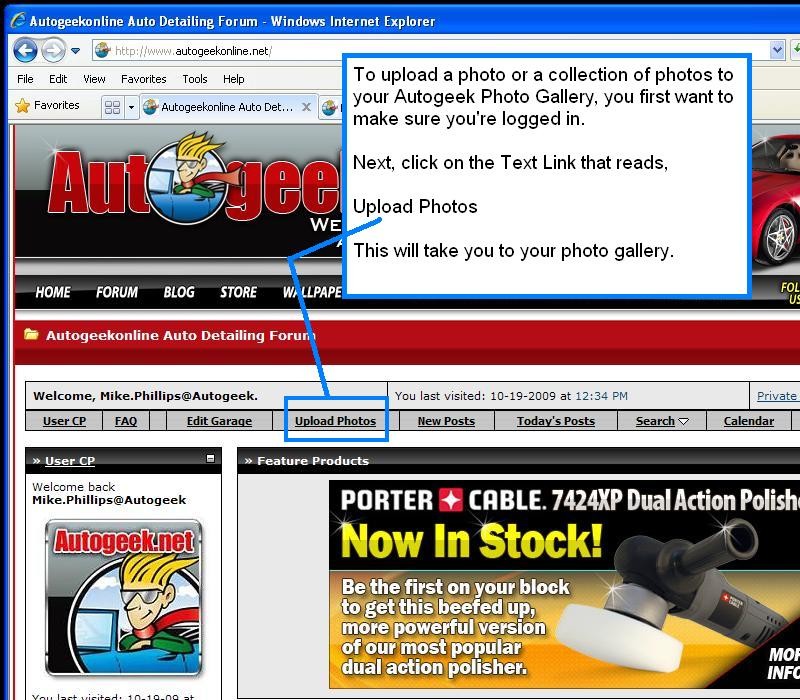
Next, you need to know where your photos are on your computer that you want to upload. This may seem like a no-brainer but sometimes Newbies to computers and digital cameras know their photos are on their computer, but they don't know where.

So make sure you know the location of the folder that holds the photos you want to upload because you're going to need to tell the PhotoPost Gallery where the photos are stored by browsing to them.
After clicking to your gallery, you'll see a screen that looks like this,
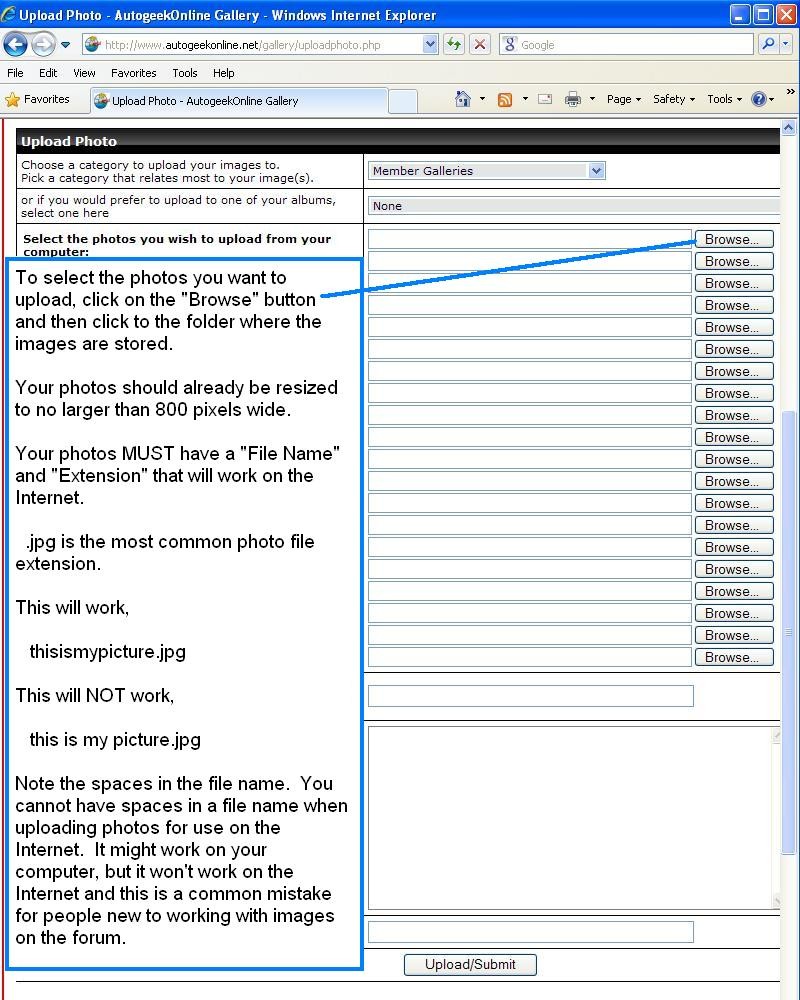
If you have more than one photo to upload, continue to >click< on the Browse button and select another photo. Remember which photos you have added and try not to select the same photo twice.
Next, add a title, description and keywords for your photos and then >click< on the Upload/Submit button. If you want to add different titles, descriptions and keywords for each photo you will have a chance to do this in the next screen when uploading multiple pictures.
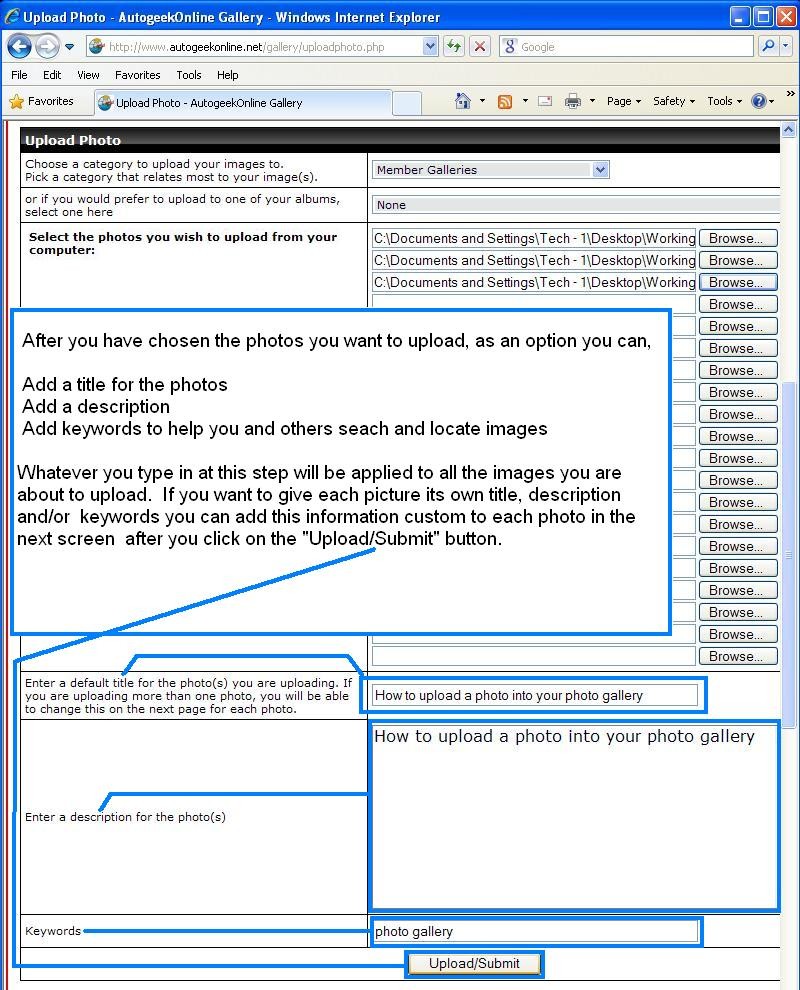 Ta da!
Ta da! That's it, you have just successfully uploaded your photos into your photo gallery here on the Autogeek Online Discussion Forum.
Next we'll take a look at how to insert your photos into your messages.

Mike, how do you do this with an IPad? I can post one pic but I would like to post several like I see being done on here.
Thanks for your help and I love this place!
-
Re: How to upload a photo into your Autogeek Photo Gallery
 Originally Posted by Toxix

Old thread, I know...but I really want to use this..
There's no such thing as an old thread if the information is accurate.
 Originally Posted by Toxix

I've had a few issues uploading pics to AG's gallery so maybe someone can someone clarify this for me
In Mike's first post, second pic:
"Your photos should already be resized to no larger than 800 pixels wide."
Does this mean that the picture I'm uploading should already be resized to (for example) 800x600?
Or does this mean that the picture will get resized upon me uploading it?
In this article I recommend that you resize your pictures BEFORE uploading them as a good steward of the AG resources.
Modern cameras take HUGE pictures and with the visual size comes a huge file size but the thing is no one can see a HUGE picture on a computer monitor without horizontally scrolling and if you're scrolling you can't see the entire picture anyways as part of the picture rolls off the screen as you scroll to the other side of the picture.
Make sense?
A good average is 800 pixels wide. Then everyone can see your pictures on any electronic device without having to horizontal scroll.
This picture is 800 pixels wide...

 Originally Posted by Toxix

I've run into issues using this tool, so I'll either jump to Imgur, Flickr, Photobucket...as this tool/software seems quite dated at best.
I upload hundreds of photos each week without a problem and my pictures always show up.
I have an article on why Photobucket is a bad idea unless you're going to pay for a pro level account and then pay for it the rest of your life. Otherwise your pictures will disappear and that makes your thread useless.
 Originally Posted by Toxix

I select them, upload them, then they disappear into the nether as someone else had stated; Maybe this is happening because they are well over 800x600?
Yep.... that's the reason. The file size is too large and if you and everyone were to be able to upload HUGE files for pictures all the time it will fill up the hard drive space on the server for the picture gallery.
People upload HUGE pictures to their free Photobucket accounts and then they use up all their free space and that's when their pictures start disappearing all over the Internet wherever they posted them.
It's really not that hard to teach yourself how to work with pictures on discussion forums and I've written a number of articles with screenshots that show you what to do but it starts with taking the humongous picture files your camera creates and "doing something to them" before uploading and that's resizing them to a sane file size.
How to resize your photos before uploading to a photo gallery
When people use Photobucket, sooner or later here's what we all see....


-
Super Member

Re: How to upload a photo into your Autogeek Photo Gallery
I use picasa from google to resize...choose your folder and under file there is option export pictures...you can resize and add watermark at the same time...
-
Re: How to upload a photo into your Autogeek Photo Gallery
 Originally Posted by antti@561detailing

I use picasa from google to resize...choose your folder and under file there is option export pictures...you can resize and add watermark at the same time...
The important thing is to find the software and a system that works for you and then of course use it.
I have Picasa and I use to to search for photos but I trust Easy Thumbnails to resize without distorting my pictures plus I already know how to use it.
The worst thing about pictures isn't how you resize them but where you host them. Every time I see someone sharing a great set of pictures that really does a great job of telling their story, if I right click on the picture to see where it's hosted and I see Photobucket in the web address I already know what the future, down the road holds.
If a person takes just a little time to self-educate themselves on how to use the free gallery they get as a member here their pictures will never disappear.
My own work is a testimoney to this by the volume of pictures I post and every picture I've ever posted to this forum still shows up today.

Similar Threads
-
By LSNAutoDetailing in forum Customer Comments
Replies: 1
Last Post: 09-18-2017, 06:01 PM
-
By Mantilgh in forum Off-Topic
Replies: 5
Last Post: 11-05-2015, 07:00 PM
-
By Yancy in forum 2014 Autogeek Detailfest
Replies: 7
Last Post: 03-19-2014, 05:17 AM
-
By mtnbiker in forum Ask your detailing questions!
Replies: 6
Last Post: 08-14-2010, 05:35 AM
-
By img in forum Auto Detailing 101
Replies: 0
Last Post: 12-28-2008, 08:46 PM
 Members who have read this thread: 0
Members who have read this thread: 0
There are no members to list at the moment.
 Posting Permissions
Posting Permissions
- You may not post new threads
- You may not post replies
- You may not post attachments
- You may not edit your posts
-
Forum Rules
|
| S |
M |
T |
W |
T |
F |
S |
| 31 |
1
|
2
|
3
|
4
|
5
|
6
|
|
7
|
8
|
9
|
10
|
11
|
12
|
13
|
|
14
|
15
|
16
|
17
|
18
|
19
|
20
|
|
21
|
22
|
23
|
24
|
25
|
26
|
27
|
|
28
|
29
|
30
| 1 | 2 | 3 | 4 |
|












 Thanks:
Thanks:  Likes:
Likes:  Dislikes:
Dislikes: 


 Reply With Quote
Reply With Quote



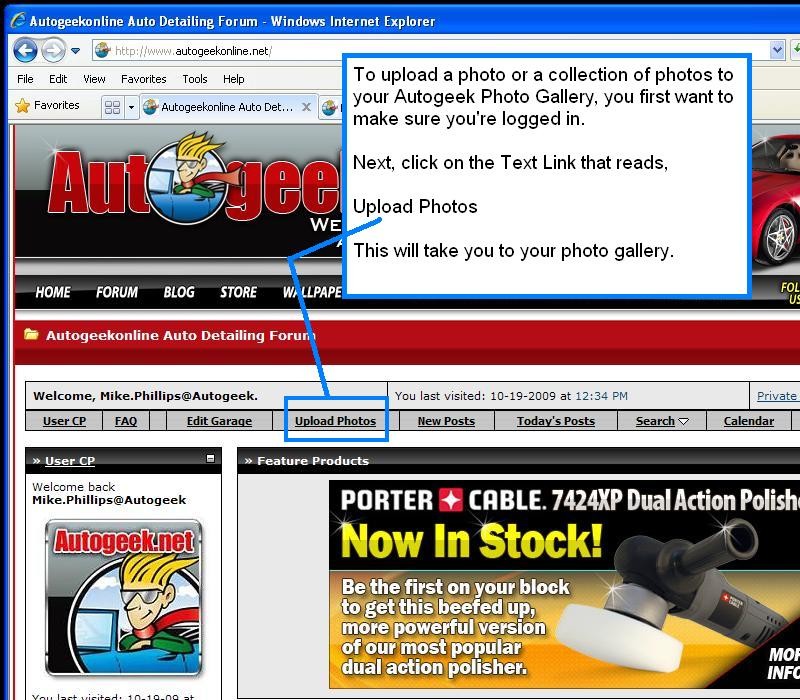

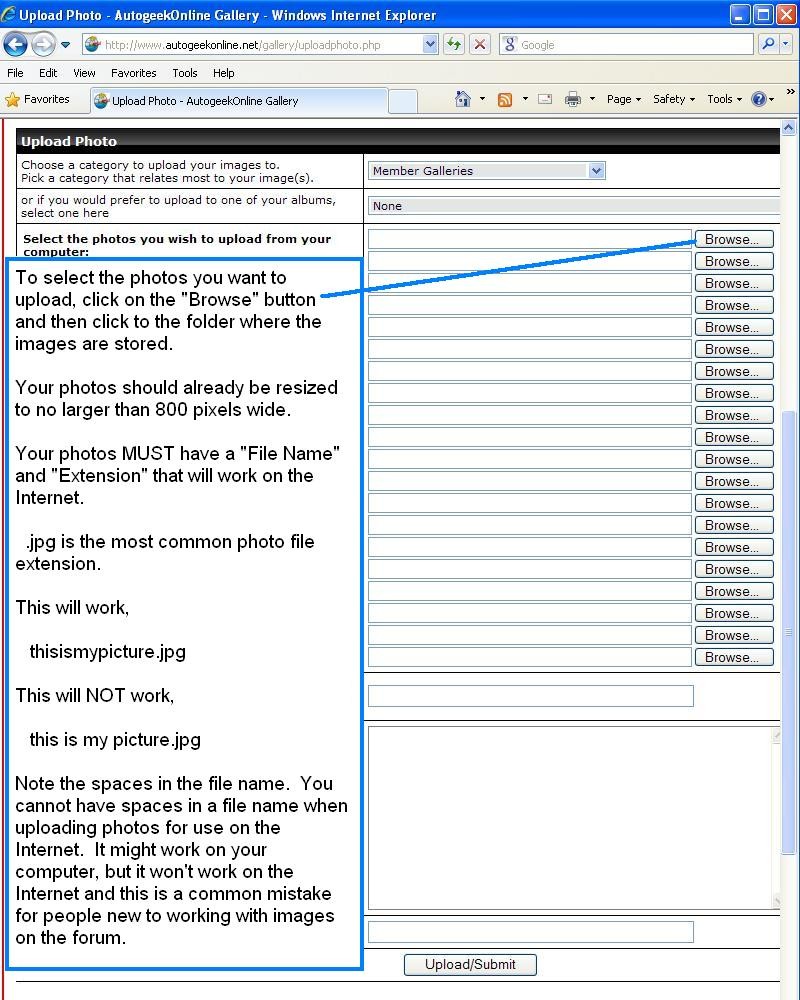
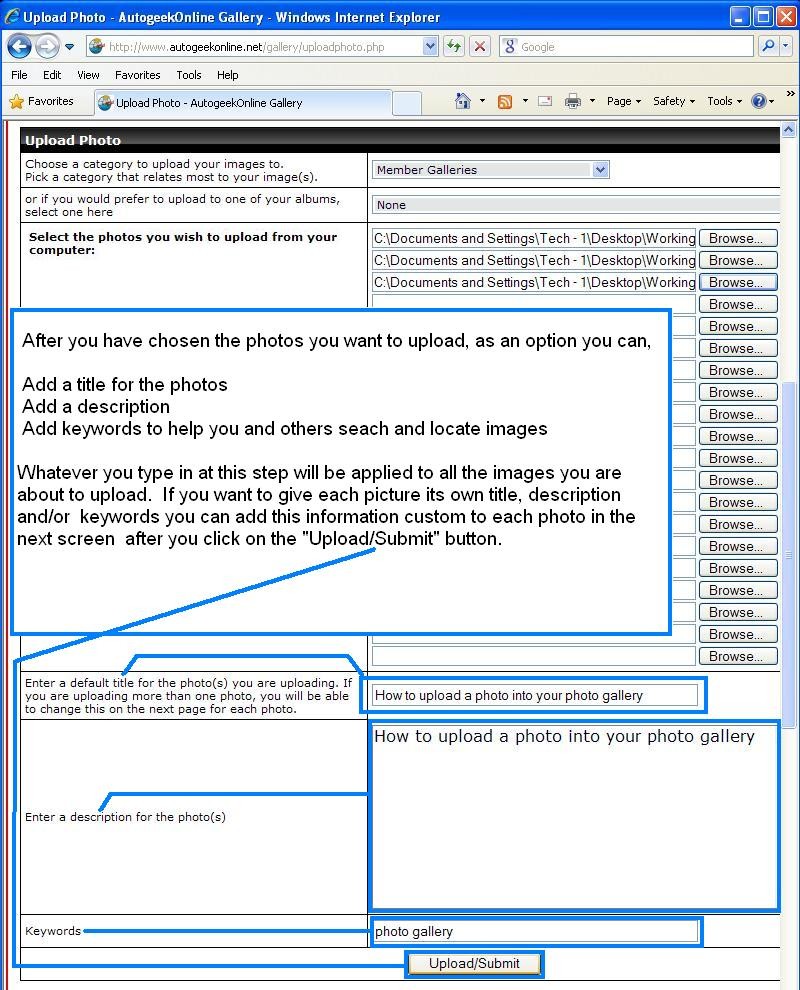




Bookmarks