 Thanks: 0
 Dislikes: 0
-
How to upload a photo into your Autogeek Photo Gallery
How to upload a photo into your Autogeek Photo Gallery
This how-to article will show you how to upload a photo on your computer into your photo gallery that you get with your Autogeek discussion forum membership.
It's important to resize your pictures first in an effort to be a good steward of the Autogeek resources; we'll write a how-to article for that in the near future.
First, make sure you're logged-in to the Autogeek forum. If you're not sure how to tell if you're logged in, here's an article that will show you how to tell.
How to tell if you're logged into the forum?
Next, locate the text link in the gray horizontal navigation bar that runs across the top of every page of the forum and >click< on it.
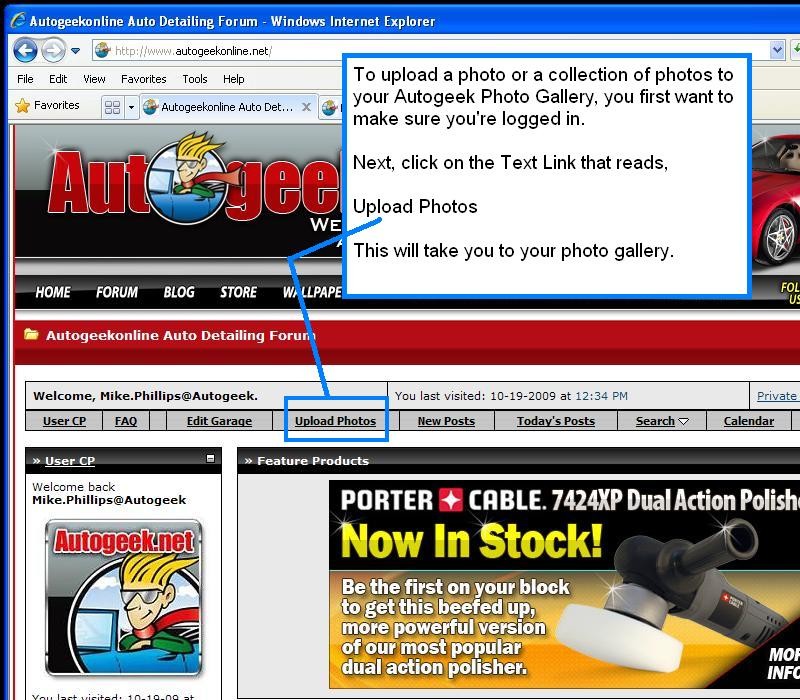
Next, you need to know where your photos are on your computer that you want to upload. This may seem like a no-brainer but sometimes Newbies to computers and digital cameras know their photos are on their computer, but they don't know where.

So make sure you know the location of the folder that holds the photos you want to upload because you're going to need to tell the PhotoPost Gallery where the photos are stored by browsing to them.
After clicking to your gallery, you'll see a screen that looks like this,
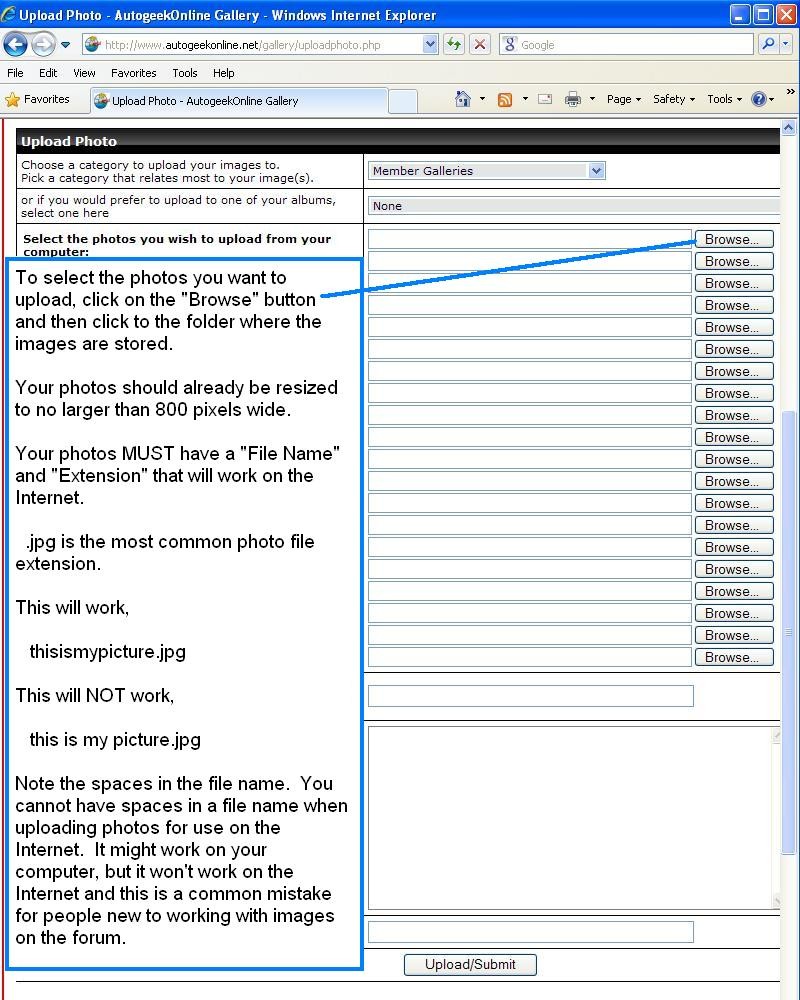
If you have more than one photo to upload, continue to >click< on the Browse button and select another photo. Remember which photos you have added and try not to select the same photo twice.
Next, add a title, description and keywords for your photos and then >click< on the Upload/Submit button. If you want to add different titles, descriptions and keywords for each photo you will have a chance to do this in the next screen when uploading multiple pictures.
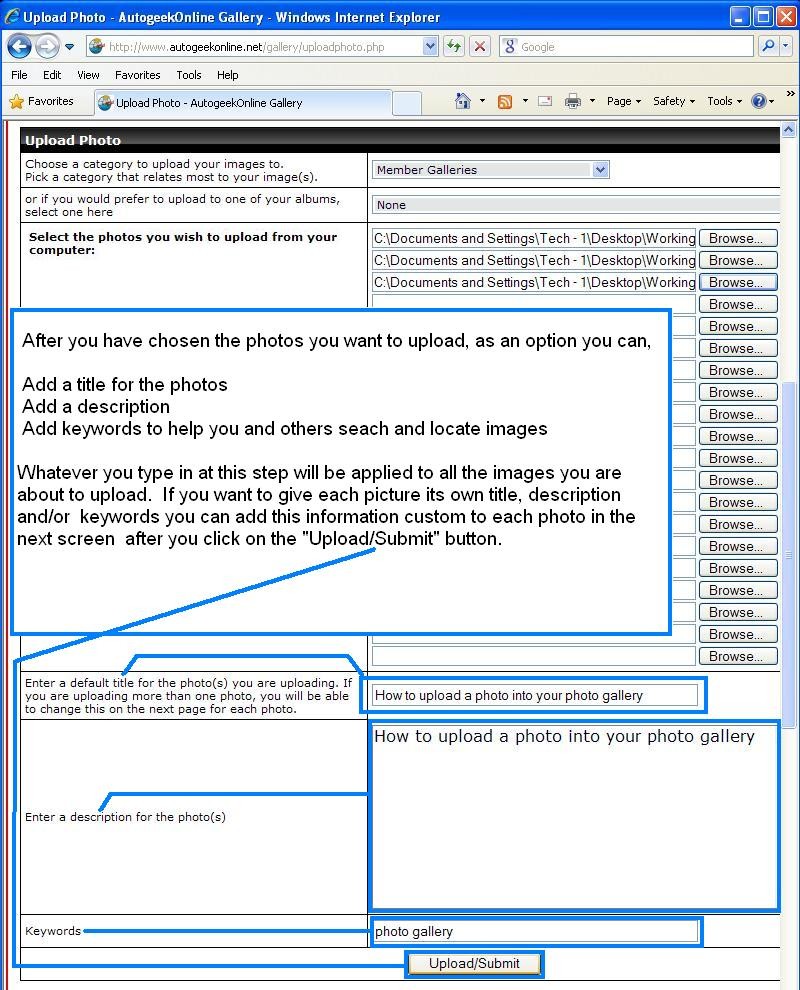
Ta da! That's it, you have just successfully uploaded your photos into your photo gallery here on the Autogeek Online Discussion Forum.
Next we'll take a look at how to insert your photos into your messages.

-
Super Member

Re: How to upload a photo into your Autogeek Photo Gallery
Great write up Mike that should save alot of PM's
-
Super Member

Re: How to upload a photo into your Autogeek Photo Gallery
How can I move photos I have already uploaded into different folders? I figured out out to create folders but I can't seem to figure out how to move them, or can I?
-
Re: How to upload a photo into your Autogeek Photo Gallery
 Originally Posted by S2K

How can I move photos I have already uploaded into different folders? I figured out out to create folders but I can't seem to figure out how to move them, or can I?
I don't think you can move them, I'm not sure I can move them in via the Admin interface as I've uploaded photos into the wrong gallery and tried... ended up doing it the old fashioned way...
Delete photos in wrong folders
Re-upload photos into right folders
What a pain...
If you upload a lot of photos it does help to have a lot of dedicated folders and/or tag them really well to make it easier to find them via the search option.

-
Super Member

Re: How to upload a photo into your Autogeek Photo Gallery
 Originally Posted by Mike.Phillips@Autogeek

I don't think you can move them, I'm not sure I can move them in via the Admin interface as I've uploaded photos into the wrong gallery and tried... ended up doing it the old fashioned way...
Delete photos in wrong folders
Re-upload photos into right folders
What a pain...
If you upload a lot of photos it does help to have a lot of dedicated folders and/or tag them really well to make it easier to find them via the search option.

Thanks Mike,
Good thing I don't have a lot in there yet, I was just trying to organize things better, like you said so I can find them.
-
Super Member

Re: How to upload a photo into your Autogeek Photo Gallery
 Originally Posted by S2K

How can I move photos I have already uploaded into different folders? I figured out out to create folders but I can't seem to figure out how to move them, or can I?
You can, go to the photo you want to move to a different album and select "edit photo" choose "move to album" then choose the destination album and click "Save changes". 
IMO, FWIW...
I don't use the Autogeek photo gallery due to the simple inconvenience's of:
1- Having to select each photo one by one for upload. In my computer, my files are sorted into many specific folders so I know where everything is, making it quite a chore to navigate to a specific picture folder multiple times in order to upload several photos.
2- Inability to Resize/Crop or edit. I don't like to keep multiple copies of the same picture/file, but rather the full quality version on my computer and the resized/cropped version uploaded for posting.
3- All the other features included in free online photo gallery's.
Maybe I'm just stubborn, but the "all in one" convenience of photobucket etc. far out weigh the severely limited Autogeek Photo Gallery. I know it sucks when people end up leaving red X's because of moved/deleted pics (If they use up all the free space, why not just start a new free account??), but I for one will not use the gallery unless it gets a major overhaul. My $0.02 
-
Super Member

Re: How to upload a photo into your Autogeek Photo Gallery
Hi Mike,
I'm reasonably handy with a computer having played with PCs since the early 80's, and own both Windows and Mac computers.
Maybe I'm doing something wrong but this is not a user friendly system.
I've had to edit and rename each picture, then try to upload them. They seem to get stuck in a netherworld until I can process them. I'd like to put them into separate folders so each project or set of pictures can be viewed as a group. I think that I'm setting up a new group of pictures but they get combined with others? Yikes!
It will be easier to post pics as thumbnails. It would helpful if one of the links for inserting images automatically pointed back towards the Autogeek albums or accepted a "my computer" browser selection.
My 2 cents as well.
-
Super Member

Re: How to upload a photo into your Autogeek Photo Gallery
 Originally Posted by Kurt_s

Hi Mike,
I'm reasonably handy with a computer having played with PCs since the early 80's, and own both Windows and Mac computers.
Maybe I'm doing something wrong but this is not a user friendly system.
I've had to edit and rename each picture, then try to upload them. They seem to get stuck in a netherworld until I can process them. I'd like to put them into separate folders so each project or set of pictures can be viewed as a group. I think that I'm setting up a new group of pictures but they get combined with others? Yikes!
It will be easier to post pics as thumbnails. It would helpful if one of the links for inserting images automatically pointed back towards the Autogeek albums or accepted a "my computer" browser selection.
My 2 cents as well.
 ............. which is why I ultimately decided against uploading. ............. which is why I ultimately decided against uploading.
-
Re: How to upload a photo into your Autogeek Photo Gallery
 Originally Posted by Kurt_s

Hi Mike,
I'm reasonably handy with a computer having played with PCs since the early 80's, and own both Windows and Mac computers.
Maybe I'm doing something wrong but this is not a user friendly system.
Remember, I didn't create the software, just did my best to create a tutorial on how to use it. I use it everyday, but understand it can be confusing till you do it once or twice.
I'm going to guess I upload and insert more pictures than most people, more people than anyone I know actually, so it's second nature to me.
I think there's over 200 pictures in this thread alone
Virtual Car Show - South East Rods & Customs in Jupiter, Florida!
in which I,
- Renamed each file
- Cropped out the fluff
- Resized to 800 pixels wide
- Uploaded to the AG Gallery
- Inserted into the thread to make it "easy" for everyone to see the pictures
The problem with photo hosting sites like Photobucket is that most people use free accounts and plaster their pictures all over the Internet, then when they run out of free space, they simply delete pictures to make room for new pictures and everywhere this person plastered their pictures will then turn into a red x or a default graphic stating the picture has been deleted.
Kind of takes the value out of a thread.
I've taught hundreds of people how to use PhotoPost Gallery over the years, first at MOL and now here, if you want to call me when you're behind your computer I will be more than happy to walk you through how to upload pictures to your gallery.
To start with, e-mail me a picture you tried to upload and let me try as a way of troubleshooting...
I haven't uploaded a lot of pictures today but here's one I cropped and then uploaded and how have inserted for a second time today, so the system does work and PhotoPost is the Cadillac of photo hosting software for discussion forums. I have one myself on my personal discussion forum, ShowCarGarage.com

Always willing to lend a helping cyberhand...

-
Similar Threads
-
By LSNAutoDetailing in forum Customer Comments
Replies: 1
Last Post: 09-18-2017, 06:01 PM
-
By Mantilgh in forum Off-Topic
Replies: 5
Last Post: 11-05-2015, 07:00 PM
-
By Yancy in forum 2014 Autogeek Detailfest
Replies: 7
Last Post: 03-19-2014, 05:17 AM
-
By mtnbiker in forum Ask your detailing questions!
Replies: 6
Last Post: 08-14-2010, 05:35 AM
-
By img in forum Auto Detailing 101
Replies: 0
Last Post: 12-28-2008, 08:46 PM
 Members who have read this thread: 0
Members who have read this thread: 0
There are no members to list at the moment.
 Posting Permissions
Posting Permissions
- You may not post new threads
- You may not post replies
- You may not post attachments
- You may not edit your posts
-
Forum Rules
|
| S |
M |
T |
W |
T |
F |
S |
| 31 |
1
|
2
|
3
|
4
|
5
|
6
|
|
7
|
8
|
9
|
10
|
11
|
12
|
13
|
|
14
|
15
|
16
|
17
|
18
|
19
|
20
|
|
21
|
22
|
23
|
24
|
25
|
26
|
27
|
|
28
|
29
|
30
| 1 | 2 | 3 | 4 |
|













 Thanks:
Thanks:  Likes:
Likes:  Dislikes:
Dislikes: 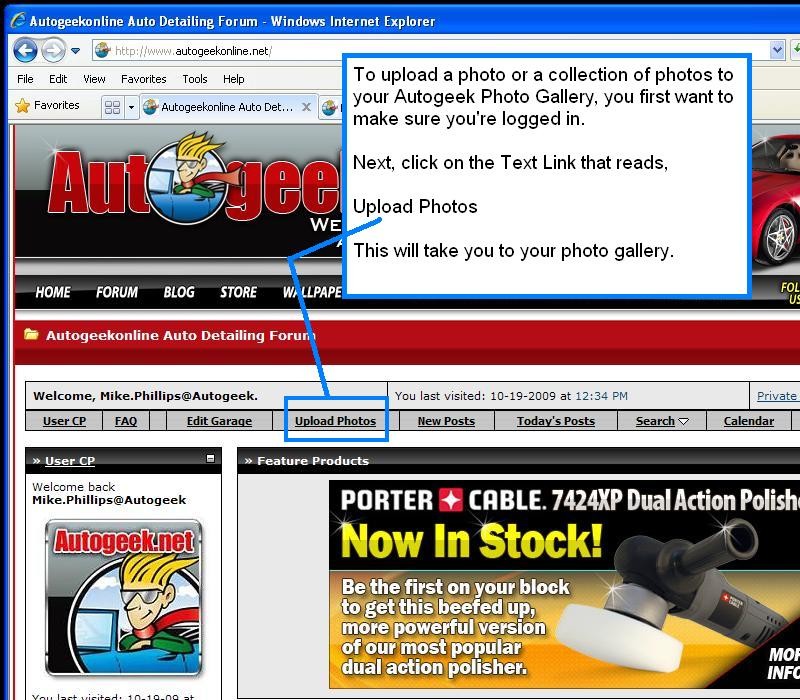

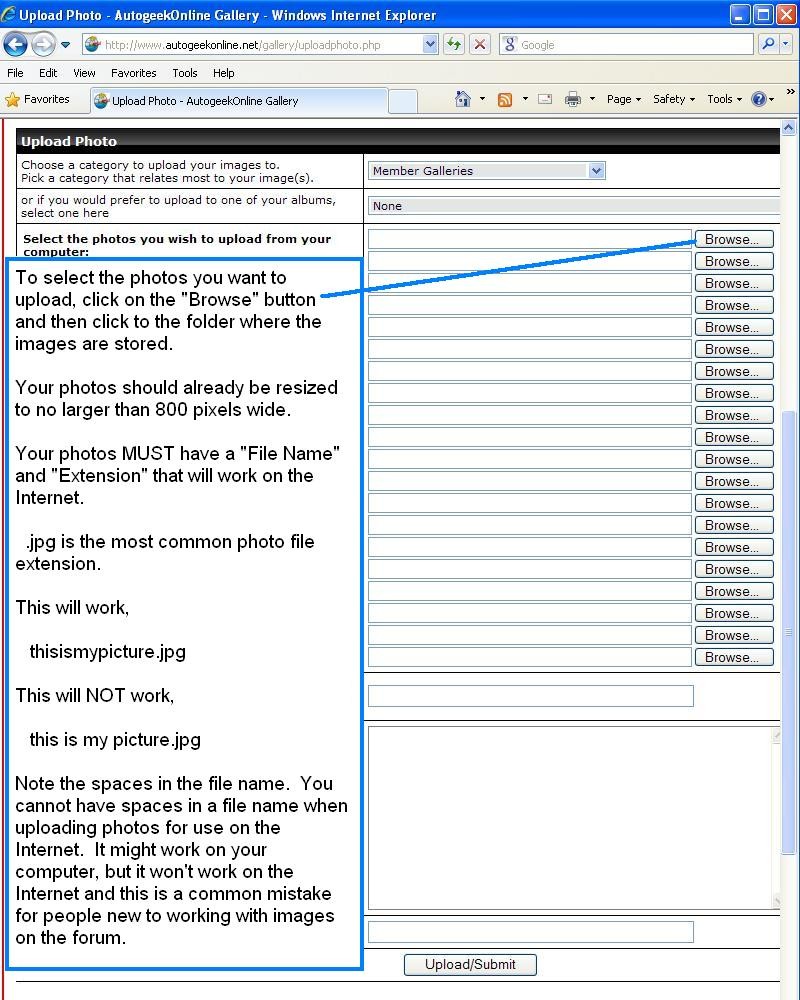
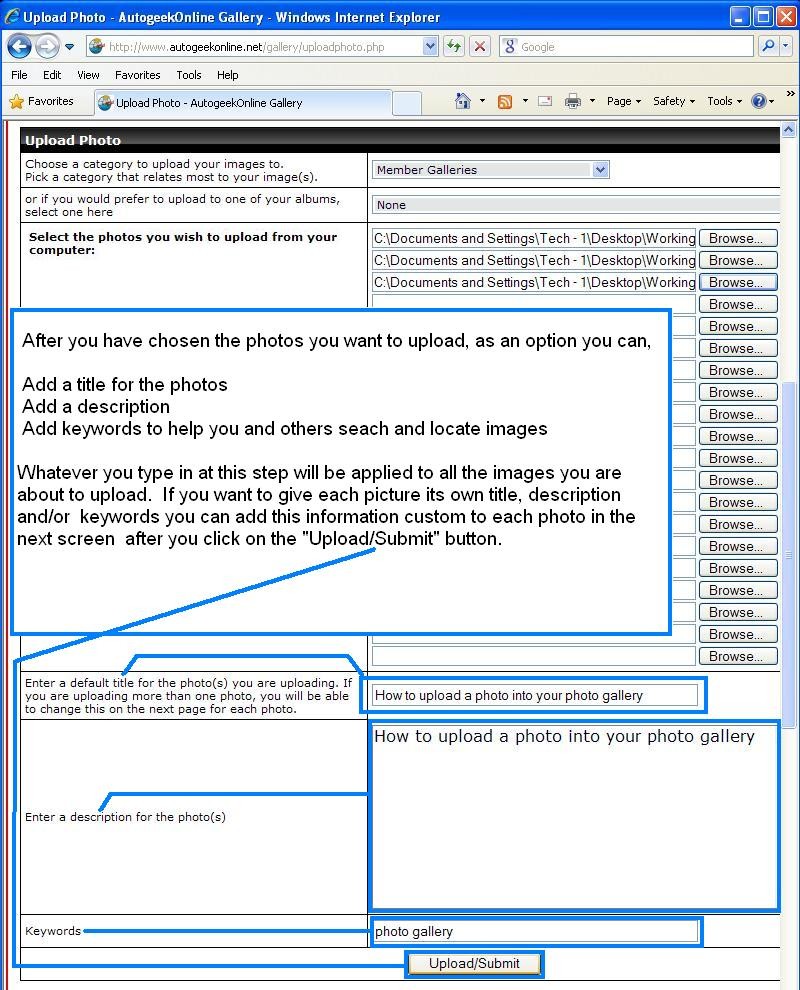

 Reply With Quote
Reply With Quote



 ............. which is why I ultimately decided against uploading.
............. which is why I ultimately decided against uploading.


Bookmarks